Save yourself from a USB Storage Disaster!

Open up the start menu located in the bottom left corner of your screen.
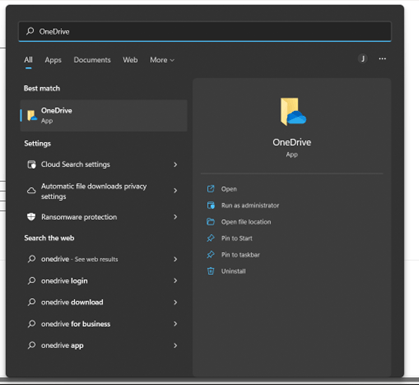
Type OneDrive and click the “Best match” result to reopen the Microsoft OneDrive sync client.
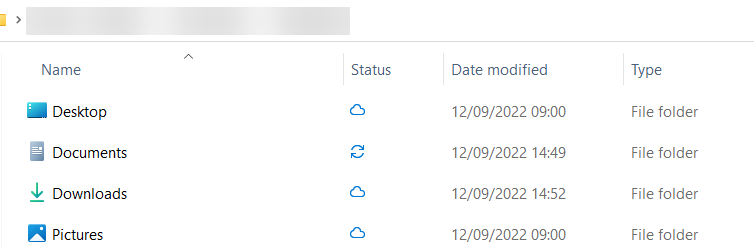
Back in your documents, the files and folders should now have a cloud icon or a green tick next to them in the status column.
You will now be able to download, upload and synchronise with Microsoft OneDrive again.
What We Do
- Websites
- SEO
- Support
- Hosting
- PWA's
- Anti-Virus
- Bespoke Solutions
Quick Links
- About KWMT
- Blog
- Contact Us
Social
Copyright KWMT © All Right Reserved
Terms & Conditions
Privacy Policy